

If Target finds the Code and Open the File for Want to Learn your MAIL and Password The Program DELETE itself.Every 10 seconds,You Get the Data from the Target Computer.Set your own MAIL and PASSWORD on "keylogger.py".I have the headset plugged into both of the ports (corresponding jack plugged into corresponding port) but my computer will only accept it as a speaker and I can't figure out how to get it to recognize the mic as well. You don't need to do anything for installation just run the script My keyboard has two port, one for speakers and one for a mic. Purpose of the project is testing the security of information systems INSTALLATION Slide the toggle to On and select which of the apps underneath can use your microphone.Get Keyboard,Mouse,ScreenShot,Microphone Inputs and Send to your Mail. You’ll see an option that says “ Let apps use my microphone“. Press the Windows key + I shortcut to open the Settings app.Method 3: Turn On Windows 10 Microphone from PC Settings Note: Current default device is indicated by a green check mark. You may also check if the microphone that you are using is set as default.Choose the “ Use this device (enable)” option under the Device usage drop-down list, click Apply and then OK.
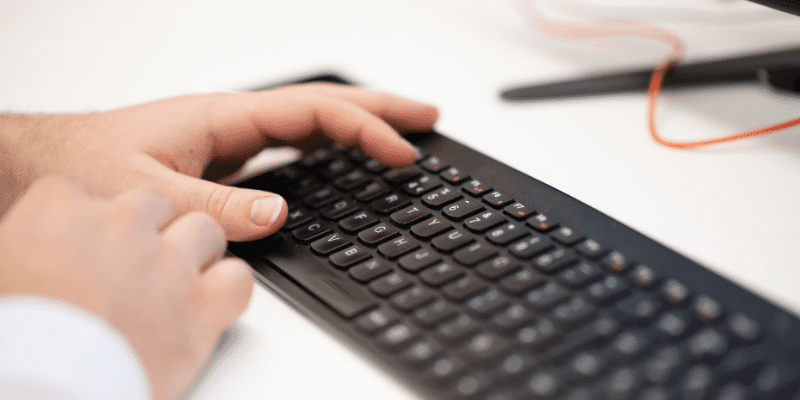
Select your Microphone from the list, and then click on Properties.Click on the Recording tab, and then right-click in the space under the last recording device and click “ Show Disabled Devices“.Right-click on the Volume icon in the system tray and click on Recording devices.Method 2: Turn On Windows 10 Microphone from Sound Settings
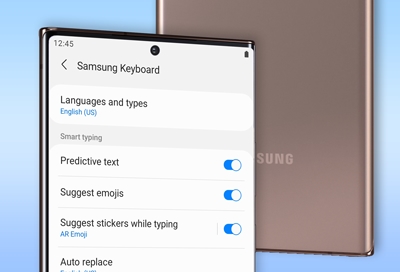
Then you need to reinstall or update the audio driver. I went to Settings - International - and just selected every option and made sure that English was selected ONLY on each (it was already) and Keyboard 1 which it was already. Note: If there is a yellow mark (most probably an exclamation mark or a question mark) next to your microphone device, there is problem with the driver. I had the same problem - my microphone icon was greyed out on all keyboards (email, text, phone search screen, etc). Locate your audio driver (for example, Realtek High Definition Audio) and right-click on it.


 0 kommentar(er)
0 kommentar(er)
